CSS Black and White to YouTube Video is a simple filter in pure css that toggles a filter on the iframe video you can do stuff with mix-blend too that. Developed using css, html and javascript. Demo and download available.
HTML Snippet
<div class="wrapper"> <input type="radio" name="radio" id="noFilter" checked="checked"/> <input type="radio" name="radio" id="bwFilter"/> <label for="noFilter">Normal</label> <label for="bwFilter">Black & White</label> <iframe src="https://www.youtube.com/embed/QkubQCI4Fxo?autoplay=1;rel=0&amp;controls=0&amp;showinfo=0" frameborder="0" allow="autoplay; encrypted-media"></iframe> </div>CSS Code
@import url("https://fonts.googleapis.com/css?family=Poppins"); .wrapper { width: 100%; height: 100%; padding: 60px; box-sizing: border-box; background-color: #fcfcfc; font-family: 'Poppins', sans-serif; } .wrapper input { display: none; } .wrapper input:nth-of-type(1):checked ~ label:nth-of-type(1) { box-shadow: 0 5px 10px rgba(0, 0, 0, 0.125); background-color: #56CBF9; } .wrapper input:nth-of-type(2):checked ~ label:nth-of-type(2) { box-shadow: 0 5px 10px rgba(0, 0, 0, 0.125); background-color: #56CBF9; } .wrapper input:nth-of-type(2):checked ~ iframe { -webkit-filter: grayscale(1); filter: grayscale(1); } .wrapper label { margin: 0 20px 20px 0; display: inline-block; cursor: pointer; padding: 10px 20px; border-radius: 30px; background-color: #eee; transition: 0.5s ease; } .wrapper label:hover { box-shadow: 0 5px 10px rgba(0, 0, 0, 0.125); } .wrapper iframe { width: 100%; height: calc(100vh - 180px); box-shadow: 0 20px 80px rgba(0, 0, 0, 0.25); }Preview
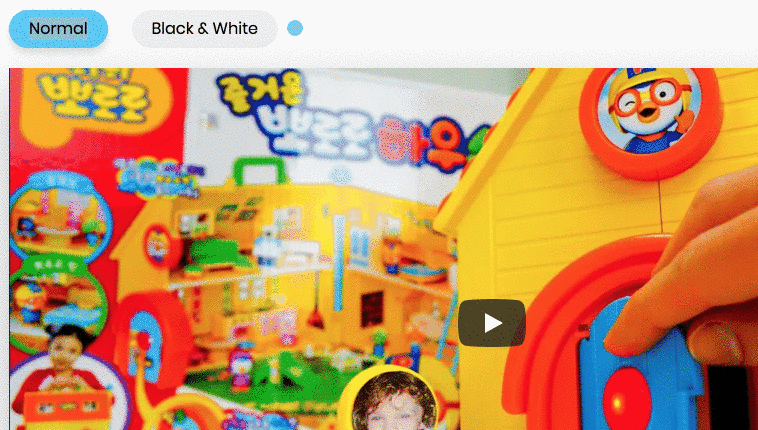
Leave a Reply