Inspiration for new ways to make interactive buttons using linear-gradients, box-shadows, and pseudo classes. Nice unique style and good use of css. This demo has six different CSS designed buttons with animated hover effects. Demo and download avilable.
HTML Snippet
<h1>Who doesn't like fun buttons?</h1>
<button class="btn first">Button 1</button>
<button class="btn second">Button 2</button>
<button class="btn third">Button 3</button>
<button class="btn fourth">Button 4</button>
<button class="btn fifth">Button 5</button>
<button class="btn sixth">Button 6</button>
<p>Inspiration for new ways to make interactive buttons using linear-gradients, box-shadows, and pseudo classes!</p>CSS Code
html, body {
margin: 0;
padding: 0;
width: 100%;
height: 100%;
background: #2c3e50;
font-family: 'Montserrat', sans-serif;
font-size: 16px;
}
body {
display: flex;
flex-wrap: wrap;
justify-content: space-around;
align-items: center;
align-content: center;
}
h1 {
color: #f1c40f;
font-size: 4rem;
text-transform: uppercase;
display: block;
width: 100%;
text-align: center;
}
@media screen and (max-width: 600px) {
h1 {
font-size: 3rem;
}
}
p {
color: #f1c40f;
font-size: 1.2rem;
width: 100%;
padding: 20px;
text-align: center;
}
.btn {
box-sizing: border-box;
-webkit-appearance: none;
-moz-appearance: none;
appearance: none;
background-color: transparent;
border: 2px solid #e74c3c;
border-radius: 0.6em;
color: #e74c3c;
cursor: pointer;
display: flex;
align-self: center;
font-size: 1rem;
font-weight: 400;
line-height: 1;
margin: 20px;
padding: 1.2em 2.8em;
text-decoration: none;
text-align: center;
text-transform: uppercase;
font-family: 'Montserrat', sans-serif;
font-weight: 700;
}
.btn:hover, .btn:focus {
color: #fff;
outline: 0;
}
.first {
transition: box-shadow 300ms ease-in-out, color 300ms ease-in-out;
}
.first:hover {
box-shadow: 0 0 40px 40px #e74c3c inset;
}
.second {
border-radius: 3em;
border-color: #1abc9c;
color: #fff;
background-image: linear-gradient(to right, rgba(26, 188, 156, 0.6), rgba(26, 188, 156, 0.6) 5%, #1abc9c 5%, #1abc9c 10%, rgba(26, 188, 156, 0.6) 10%, rgba(26, 188, 156, 0.6) 15%, #1abc9c 15%, #1abc9c 20%, rgba(26, 188, 156, 0.6) 20%, rgba(26, 188, 156, 0.6) 25%, #1abc9c 25%, #1abc9c 30%, rgba(26, 188, 156, 0.6) 30%, rgba(26, 188, 156, 0.6) 35%, #1abc9c 35%, #1abc9c 40%, rgba(26, 188, 156, 0.6) 40%, rgba(26, 188, 156, 0.6) 45%, #1abc9c 45%, #1abc9c 50%, rgba(26, 188, 156, 0.6) 50%, rgba(26, 188, 156, 0.6) 55%, #1abc9c 55%, #1abc9c 60%, rgba(26, 188, 156, 0.6) 60%, rgba(26, 188, 156, 0.6) 65%, #1abc9c 65%, #1abc9c 70%, rgba(26, 188, 156, 0.6) 70%, rgba(26, 188, 156, 0.6) 75%, #1abc9c 75%, #1abc9c 80%, rgba(26, 188, 156, 0.6) 80%, rgba(26, 188, 156, 0.6) 85%, #1abc9c 85%, #1abc9c 90%, rgba(26, 188, 156, 0.6) 90%, rgba(26, 188, 156, 0.6) 95%, #1abc9c 95%, #1abc9c 100%);
background-position: 0 0;
background-size: 100%;
transition: background 300ms ease-in-out;
}
.second:hover {
background-position: 100px;
}
.third {
border-color: #3498db;
color: #fff;
box-shadow: 0 0 40px 40px #3498db inset, 0 0 0 0 #3498db;
transition: all 150ms ease-in-out;
}
.third:hover {
box-shadow: 0 0 10px 0 #3498db inset, 0 0 10px 4px #3498db;
}
.fourth {
border-color: #f1c40f;
color: #fff;
background-image: linear-gradient(45deg, #f1c40f 50%, transparent 50%);
background-position: 100%;
background-size: 400%;
transition: background 300ms ease-in-out;
}
.fourth:hover {
background-position: 0;
}
.fifth {
border-color: #8e44ad;
border-radius: 0;
color: #8e44ad;
position: relative;
overflow: hidden;
z-index: 1;
transition: color 150ms ease-in-out;
}
.fifth:after {
content: '';
position: absolute;
display: block;
top: 0;
left: 50%;
-webkit-transform: translateX(-50%);
transform: translateX(-50%);
width: 0;
height: 100%;
background: #8e44ad;
z-index: -1;
transition: width 150ms ease-in-out;
}
.fifth:hover {
color: #fff;
}
.fifth:hover:after {
width: 110%;
}
.sixth {
border-radius: 3em;
border-color: #2ecc71;
color: #2ecc71;
background-image: linear-gradient(to bottom, transparent 50%, #2ecc71 50%);
background-position: 0% 0%;
background-size: 210%;
transition: background 150ms ease-in-out, color 150ms ease-in-out;
}
.sixth:hover {
color: #fff;
background-position: 0 100%;
}Preview
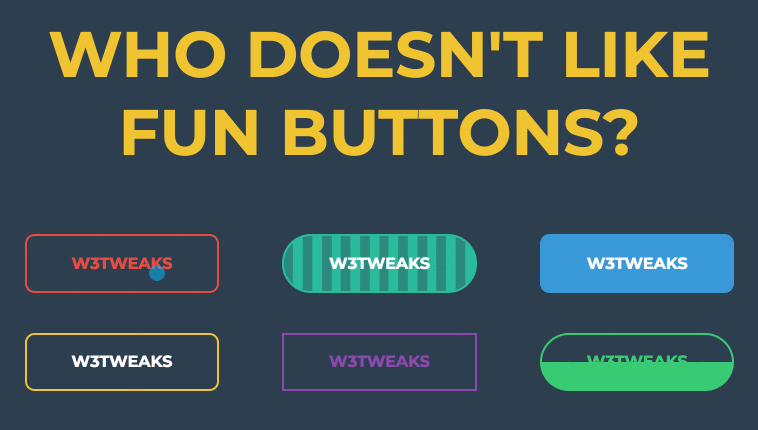
Leave a Reply