Confused about when to use the CSS width property, and when to opt for max-width? This guide will provide you with a clear explanation of the different roles each plays in your web design.
Learn why it’s important to understand the distinction between CSS width and max-width and explore examples of each in action.
What is CSS width?
CSS width is a property used in web design to define the width of an element, generally as a fixed distance (including pixels, ems, and rems).
For example, if you set the width of a div element to 100px, then it will appear on the website at exactly 100px wide. The main limitation of width is that if your content exceeds the set width or if visitors are using different-sized devices or browsers, then your design could break or be distorted. Find the below demo and code.
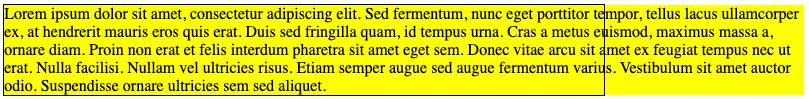
Code
.max {
width:600px;
outline:1px solid black;
margin-bottom:1rem;
}
.wider {
width:800px;
background:yellow;
}When Should You Use CSS width?
You should use the CSS width property whenever you want the element to remain a fixed size regardless of browser or device. This is particularly useful when creating website layouts, as it ensures that all elements are lined up properly and remain sized correctly. However, bear in mind that if the content you’re displaying exceeds this width, then your design may be distorted.
What is CSS max-width?
The max-width property allows you to set a maximum width for an element that won’t increase when the browser window size increases. This means that it will remain the same until it reaches the defined max-width. This property is particularly useful if your website’s design needs to be responsive and change depending on browser or device size.
When Should You Use max-width?
You should use the max-width property when you want to keep an element from getting wider than a certain point. This is especially useful for images and other elements that can break their container if allowed to resize themselves. Since the max-width property tells the browser not to allow any elements to be wider than a given amount, you can use it to maintain consistent design across different window sizes.
How Do CSS Width and Max-Width Work Together?
While the CSS width and max-width properties both control the width of elements, they work differently. The CSS width property can be set to any specific size or percentage value, telling the browser that this should always be the minimum width of an element. Meanwhile, max-width can also use any specific size or percentage value but allows the element to expand if needed. This combination of properties sets a maximum size while allowing smaller sizes if possible, keeping the design consistent regardless of user screen size.
Example
Demo
See the Pen CSS width vs max-width by w3tweaks (@w3tweaks) on CodePen.
Code
.max {
width:600px;
outline:1px solid black;
margin-bottom:1rem;
}
.wide {
max-width:600px;
background:cyan;
}
.wider {
width:800px;
background:yellow;
}
Leave a Reply