Refracted Floating Text Effect. This pen shows how pure CSS can be used to create an animated refracted floating text effect. Developed using only CSS. Demo and download options available.
HTML Snippet
<h1 aria-label="w3tweaks"></h1>CSS Code
body { display: flex; justify-content: center; align-items: center; height: 100vh; background: #3f81b3 url(https://source.unsplash.com/DSwBHyWKiVw/1280x720) no-repeat center; background-size: cover; overflow: hidden; } h1 { position: relative; font-family: 'Roboto', Arial, sans-serif; font-size: calc(10px + 10vw); font-weight: 700; color: #f5f5f5; letter-spacing: 0.02em; text-transform: uppercase; perspective: 500px; } h1::before, h1::after { content: attr(aria-label); position: absolute; top: 0; left: 0; transform: translate(-50%, -50%); text-shadow: 0.01em 0.01em 0.01em rgba(0, 0, 0, 0.3); } h1::before { animation: floatAbove 3.5s ease-in-out infinite; -webkit-clip-path: polygon(0% 0%, 100% 0%, 100% 50%, 0% 50%); clip-path: polygon(0% 0%, 100% 0%, 100% 50%, 0% 50%); } h1::after { opacity: 0.65; filter: blur(0.02em); transform: translate(-50%, -50%) rotateX(21deg); animation: floatBelow 3.5s ease-in-out infinite; -webkit-clip-path: polygon(0% 50%, 100% 50%, 100% 100%, 0% 100%); clip-path: polygon(0% 50%, 100% 50%, 100% 100%, 0% 100%); } @keyframes floatAbove { 50% { transform: translate(-50%, -60%); -webkit-clip-path: polygon(0% 0%, 100% 0%, 100% 60%, 0% 60%); clip-path: polygon(0% 0%, 100% 0%, 100% 60%, 0% 60%); } } @keyframes floatBelow { 50% { transform: translate(-50%, -60%) rotateX(10deg); -webkit-clip-path: polygon(0% 60%, 100% 60%, 100% 100%, 0% 100%); clip-path: polygon(0% 60%, 100% 60%, 100% 100%, 0% 100%); } }Preview
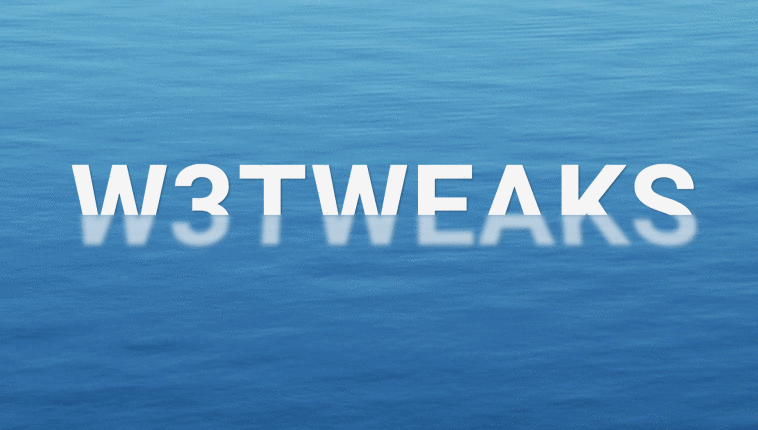
Leave a Reply