Show Animated sentence line by line using JS and CSS. This text effect is developed using CSS, JavaScript and HTML. Demo and Download available.
HTML Snippet
<base target="_blank"/> <h1>CSS JS 2018+ </h1> <h2>isolation</h2> <article> <p class="tokenize">This paragraph is clipped by CSS <code>clip-path:polygon(..) </code>which is being updated with <a href="//css-tricks.com/updating-a-css-variable-with-javascript/">CSS Variables</a> controlled by JS. You'll find that in the JS source, neither DOM nodes creation, nor string manipulation; It only updates CSS Variables of existing elements.<br/><br/>The styling *logic* is scoped in one place, the stylesheet. Coders will not and should not know how it is implemented.(E.g. Tokenize fx is done by clip-path) What they need to do is to populate CSS Variables. <a href="//developers.google.com/web/updates/2018/03/cssom">CSSTOM</a> will help a lot. <br/><br/>There are few limitations of CSS Variables<br/>1) Not every rule can be parametrized (keyframes state)<br/>2) No real guard (el.style.setProperty)<br/>3) Typeless (or by js CSS.registerProperty but WHY JS) </p> </article>CSS Code
@import url('https://fonts.googleapis.com/css?family=Wire+One'); @import url('https://fonts.googleapis.com/css?family=Inconsolata'); body { display:grid; place-content:center; perspective:500px; min-height:100vh; } p.tokenize { font:1em Inconsolata; line-height:var(--lh); width:calc(var(--COL) * 1ch); max-height:calc(var(--lh) * var(--ROW)); hyphens:auto; overflow:hidden; clip-path:polygon(0 0, 100% 0, 100% calc((var(--line) - 1) * var(--lh)), calc(var(--ch)*1ch) calc((var(--line) - 1) * var(--lh)), calc(var(--ch)*1ch) calc(var(--line) * var(--lh)), 0 calc(var(--line) * var(--lh)) ); } article { margin-top:0.5em; color:hsl(0,0%,50%); } b { border:1px solid black; box-decoration-break:clone; } h1 { font:2em "wire one"; } h2 { font:1.4em "wire one"; }JavaScript Snippet
for (const elm of document.querySelectorAll("p.tokenize")) { // parse "css input" // type casting is not needed if using CSS TYPED OM const sty = getComputedStyle(elm); const ROW = +sty.getPropertyValue("--ROW"); const COL = +sty.getPropertyValue("--COL"); let row = 1; let col = 1; (function f() { elm.style.setProperty("--ch", col); elm.style.setProperty("--line", row); if (++col > COL) { col = 1; if(++row > ROW) return } setTimeout(f, 16); }()); }Preview
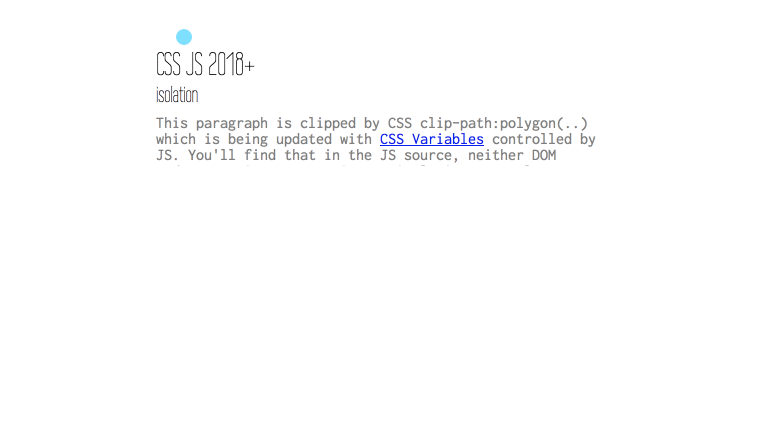
Leave a Reply