Three Pure CSS Button effects like tap, hover and click effects developed using CSS and HTML. Demo and Download available.
HTML Snippet
<h1>Pure Css Button</h1>
<div class="main">
<div class="sub-main">
<button class="button-one">Tap Me</button>
</div>
<div class="sub-main">
<button class="button-two"><span>Hover Me</span></button>
</div>
<div class="sub-main">
<button class="button-three">Click Me</button>
</div>
<p>More Buttons will be reached...
<br> bulit with ♥ by <a href="https://about.me/mohaiman" tagget="_blank">Mohaiman..
</p>
</div>CSS Code
@import url(https://fonts.googleapis.com/css?family=Open+Sans:400,400italic,600,600italic,700italic);
* {
margin: 0px;
padding: 0px
}
body {
background: #2c3e50;
font-family: 'Open Sans', sans-serif;
}
h1,
button {
color: #fff;
text-align: center;
padding: 20px;
}
p {
color: #fff;
text-align: center;
padding-top: 500px;
font-size: 10px;
}
a {
text-decoration: none;
color: #fff;
}
a:hover {
color: #2ecc71;
}
.main {
width: 100%;
}
.sub-main {
width: 30%;
margin: 22px;
float: left;
}
.button-one,
.button-two,
.button-three {
text-align: center;
cursor: pointer;
font-size: 24px;
margin: 0 0 0 100px;
}
transition-duration: 0.4s;
text-decoration: none;
overflow: hidden;
}
.button-three:hover {
background: #fff;
box-shadow: 0px 2px 10px 5px #97B1BF;
color: #000;
}
.button-three:after {
content: "";
background: #f1c40f;
display: block;
position: absolute;
padding-top: 300%;
padding-left: 350%;
margin-left: -20px !important;
margin-top: -120%;
opacity: 0;
transition: all 0.8s
}
.button-three:active:after {
padding: 0;
margin: 0;
opacity: 1;
transition: 0s
}Preview
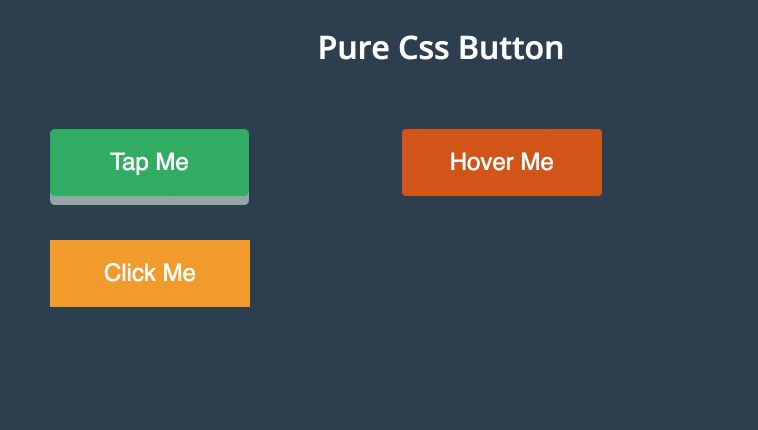
Leave a Reply