Top JavaScript frameworks are pre-written, reusable libraries of code that provide structure and features for building web applications. They allow developers to focus on writing application logic rather than building basic functionality from scratch.
Some popular JavaScript frameworks include React, Angular, Vue.js, Express.js, Node.js, Next.js, Gatsby, Ember.js, Meteor.js, and Svelte.
React
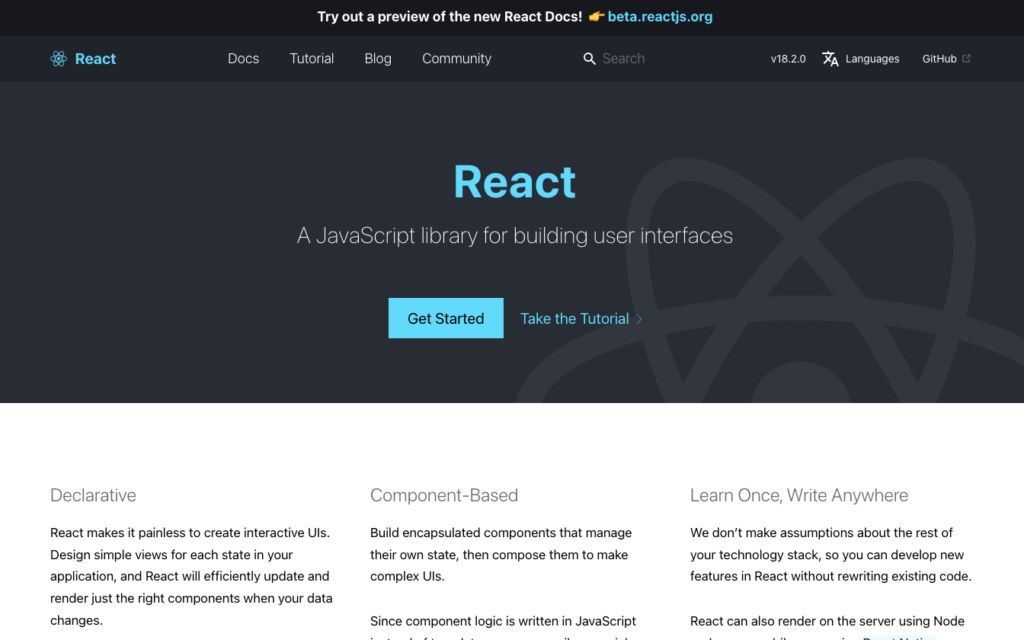
A popular open-source library for building user interfaces. It uses a virtual DOM to efficiently update the user interface.
It is a JavaScript library for building user interfaces. It was developed by Facebook and is now maintained by Facebook and a community of individual developers and companies. React uses a virtual DOM to efficiently update the UI.
Pros:
- Easy to learn, especially for those with a background in HTML, CSS, and JavaScript.
- Highly scalable, and can handle complex user interfaces.
- Large community and resources for support.
- Can be used with a variety of other libraries and frameworks.
Cons:
- The steep learning curve for those unfamiliar with web development.
- JavaScript-heavy can be difficult for those without a strong JavaScript background.
- Can have performance issues for complex applications.
A simple example of a React component that displays a greeting message:
import React from 'react';
const Greeting = ({ name }) => (
<div>Hello, {name}!</div>
);
export default Greeting;Angular
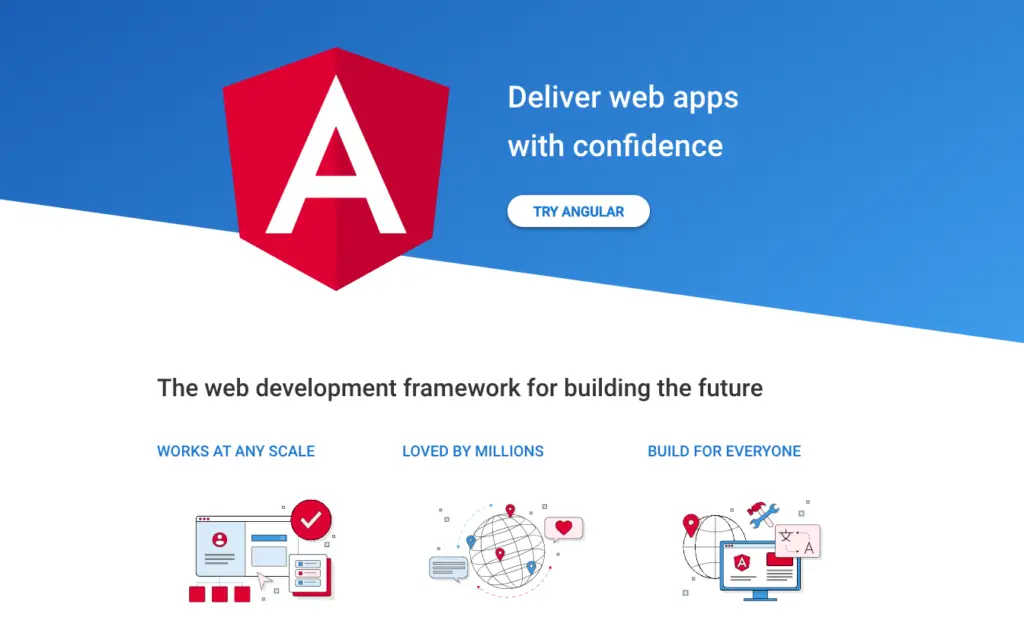
A full-fledged framework for building web applications. It provides a comprehensive set of tools and features, including a powerful template language, two-way data binding, and a large set of built-in directives.
It is a complete JavaScript framework for building web applications. Angular was developed by Google and is now maintained by Google and a community of individual developers and companies. Angular uses a component-based architecture to build applications.
Pros:
- Highly modular, allowing for scalable and maintainable code.
- Large community and resources for support.
- Offers two-way data binding and a powerful template language.
- A strong set of features out-of-the-box, making it a good choice for complex applications.
Cons:
- The steep learning curve can be complex for beginner developers.
- Performance can be slow for large applications.
- Can be difficult to integrate with other libraries and tools.
A simple example of an Angular component that displays a greeting message:
import { Component } from '@angular/core';
@Component({
selector: 'app-greeting',
template: '<div>Hello, {{name}}!</div>'
})
export class GreetingComponent {
name = 'Angular';
}Vue.js

A lightweight and performant framework for building user interfaces. It uses a template language and two-way data binding and is well-suited for building single-page applications.
It is a progressive JavaScript framework for building user interfaces. Vue.js is maintained by Evan You and a community of individual developers and companies. Vue.js is known for its simplicity and its ability to be integrated into projects incrementally.
Pros:
- Lightweight and easy to learn, especially for those with a background in HTML, CSS, and JavaScript.
- Highly scalable, and can handle complex user interfaces.
- Large community and resources for support.
- Offers a template-based syntax, making it a good choice for designers.
Cons:
- Not as widely used as other frameworks, meaning a smaller pool of resources for support.
- Can have performance issues for complex applications.
- A limited set of built-in features, requiring the use of additional libraries for more advanced functionality.
A simple example of a Vue.js component that displays a greeting message:
<template>
<div>Hello, {{ name }}!</div>
</template>
<script>
export default {
data() {
return {
name: 'Vue.js'
};
}
};
</script>Express.js
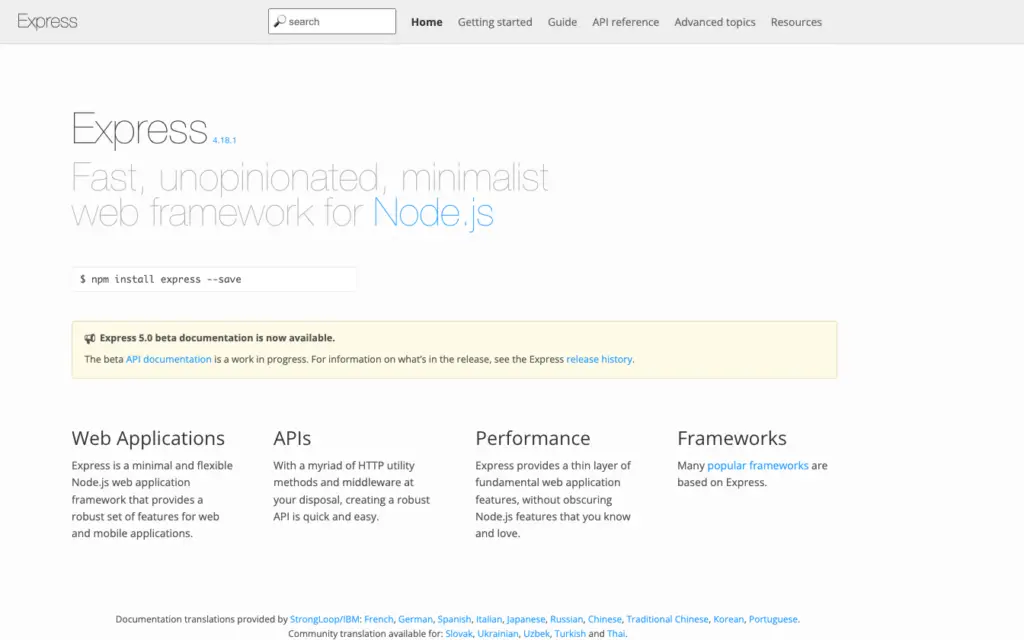
A minimal and flexible web application framework for Node.js. It is often used to build server-side applications and provides a simple and flexible way to define routing and handle HTTP requests.
It is a minimalist web framework for Node.js. Express.js makes it easy to create web applications and APIs with Node.js.
Pros:
- Minimal and flexible, allowing for a wide range of applications.
- Large community and resources for support.
- Offers robust routing and middleware functionality.
- Can be used in combination with other tools and frameworks.
Cons:
- The steep learning curve for those unfamiliar with web development.
- A limited set of features compared to other frameworks.
- Can have performance issues for large and complex applications.
A simple example of a web server created with Express.js:
const express = require('express');
const app = express();
app.get('/', (req, res) => {
res.send('Hello, Express.js!');
});
app.listen(3000, () => {
console.log('Server started on http://localhost:3000');
});Node.js
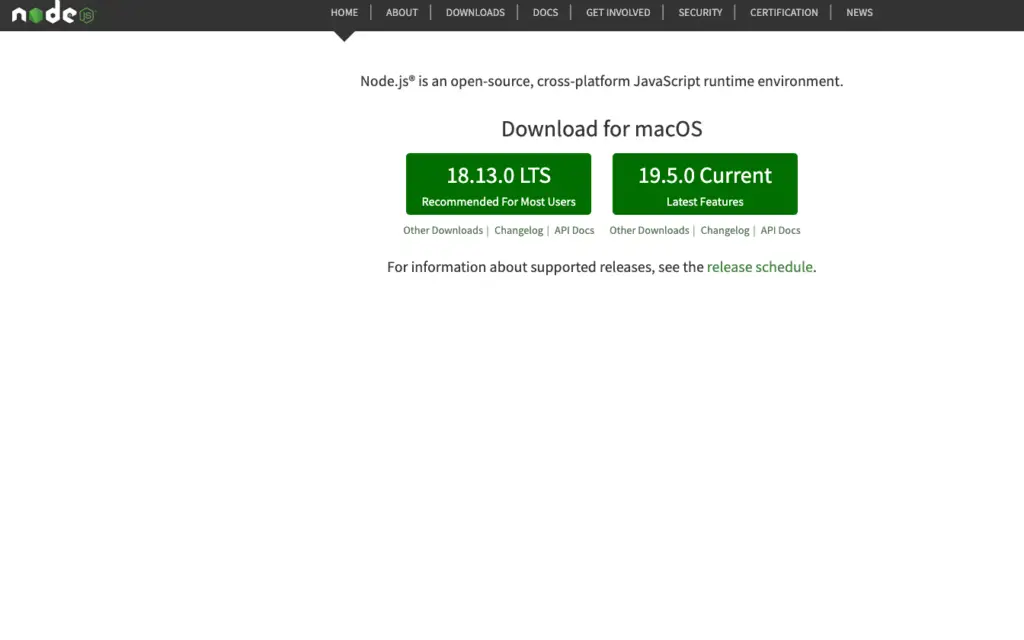
An open-source, cross-platform runtime environment for building server-side applications. It uses an event-driven, non-blocking I/O model, making it well-suited for building fast, scalable network applications.
It is an open-source, cross-platform JavaScript runtime environment. Node.js allows developers to run JavaScript on the server side, creating fast and scalable network applications.
Pros:
- Fast and efficient, especially for real-time and I/O-intensive applications.
- Large community and resources for support.
- Can be used in combination with a wide range of tools and frameworks.
- Offers a wide range of built-in modules for common tasks.
Cons:
- The steep learning curve for those unfamiliar with server-side development.
- Performance can suffer for CPU-intensive applications.
- Callback-based programming can lead to callback hell and complex code.
A simple example of a web server created with Node.js:
const http = require('http');
const server = http.createServer((req, res) => {
res.writeHead(200, { 'Content-Type': 'text/plain' });
res.end('Hello, Node.js!');
});
server.listen(3000, () => {
console.log('Server started on http://localhost:3000');
});Next.js
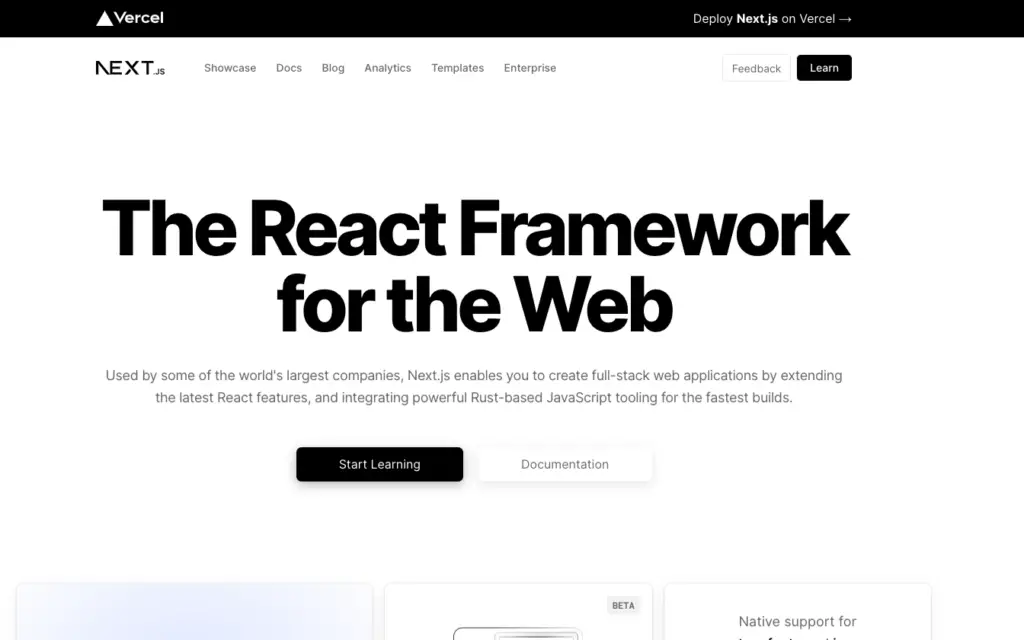
A framework for building server-rendered React applications. It provides automatic code splitting, optimized performance, and a simple way to define routes and handle requests.
It is a React-based framework for building server-rendered or statically-exported React apps. Next.js provides a simple way to get started with React and handle routing and optimization.
Pros:
- Offers server-side rendering out-of-the-box, improving performance and SEO.
- Large community and resources for support.
- Easy to use and integrate with other tools and libraries.
- Can be used with a variety of data sources and APIs.
Cons:
- The steep learning curve for those unfamiliar with React and server-side development.
- A limited set of features compared to other frameworks.
- Can have performance issues for large and complex applications.
A simple example of a Next.js page that displays a greeting message:
import React from 'react';
const Home = () => (
<div>Hello, Next.js!</div>
);
export default Home;Gatsby
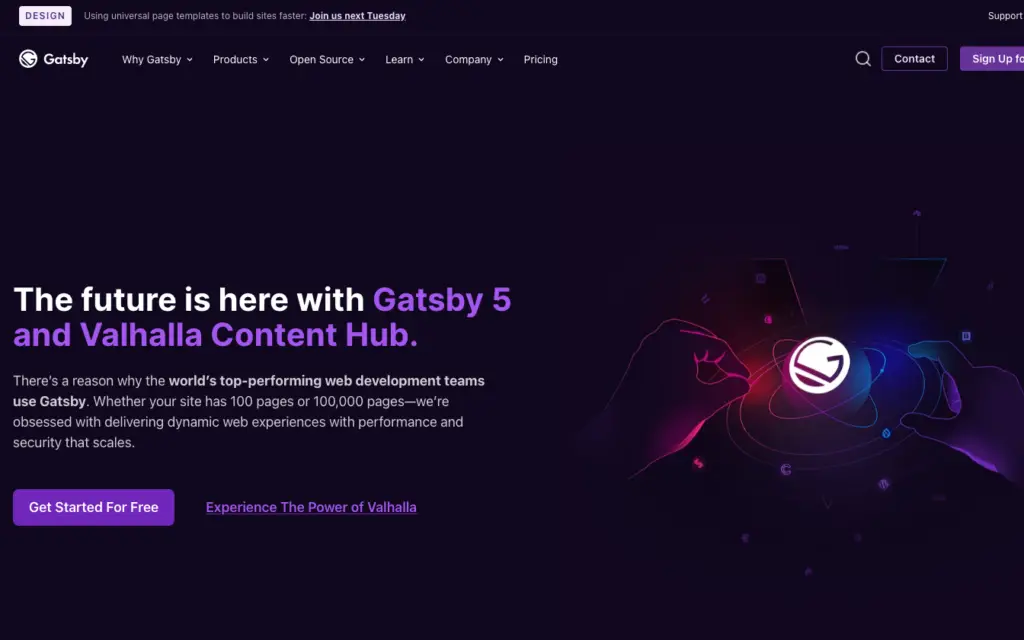
A framework for building fast, static websites using React and GraphQL. It pre-generates pages for fast loading and is optimized for search engines.
It is a free and open-source framework based on React that helps developers build fast and modern websites and web applications. Gatsby is optimized for performance and makes it easy to build and deploy modern web applications.
Pros:
- Offers fast and efficient static site generation.
- Large community and resources for support.
- Fast performance due to the use of modern web technologies like React and GraphQL.
- Good for building static websites, blogs, and e-commerce sites.
- Large plugin library for additional functionality.
- Good for SEO as pages are pre-generated for fast loading.
Cons:
- The steep learning curve for inexperienced developers.
- Limited customization options for complex sites.
- Limited server-side capabilities, making it unsuitable for certain types of projects.
A simple example of a Gatsby component that displays a greeting message:
import React from 'react';
const Greeting = () => (
<div>Hello, Gatsby!</div>
);
export default Greeting;Ember.js
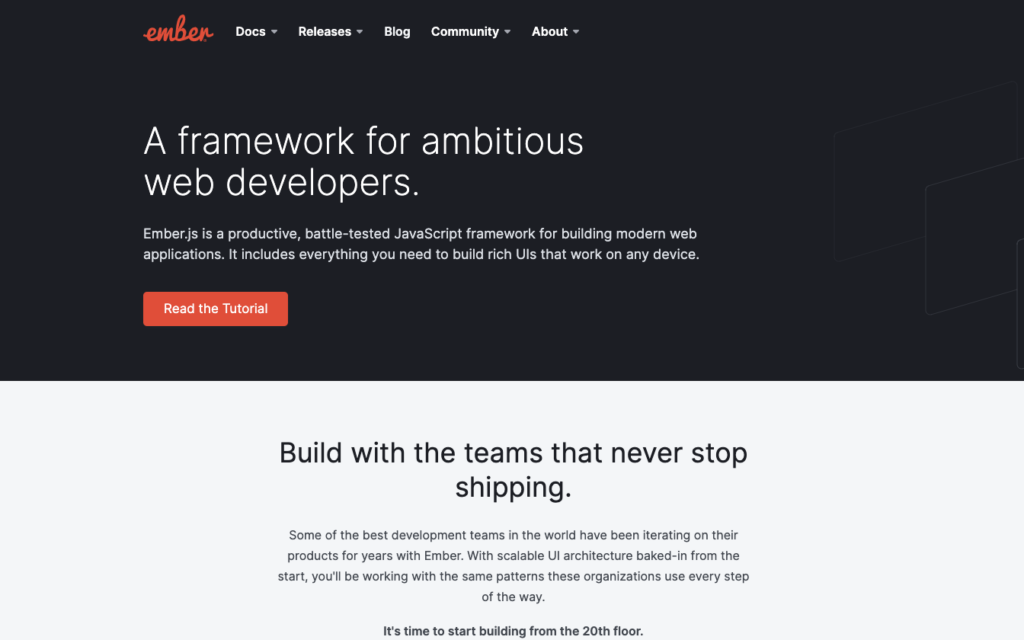
A comprehensive framework for building large-scale, complex web applications. It provides a set of conventions and patterns to simplify development and has a large, supportive community.
It is a complete JavaScript framework for building scalable web applications. Ember.js is maintained by a community of individual developers and companies and is known for its convention over configuration approach.
Pros:
- Large, supportive community.
- Provides a comprehensive set of conventions and patterns to simplify development.
- Good for building large-scale, complex applications.
- Supports add-ons and plugins for additional functionality.
Cons:
- The steep learning curve for inexperienced developers.
- Performance can be slow for complex applications.
- Lack of updates and slower development compared to other frameworks.
A simple example of an Ember.js component that displays a greeting message:
import Component from '@glimmer/component';
export default class GreetingComponent extends Component {
message = 'Hello, Ember.js!';
}Meteor.js
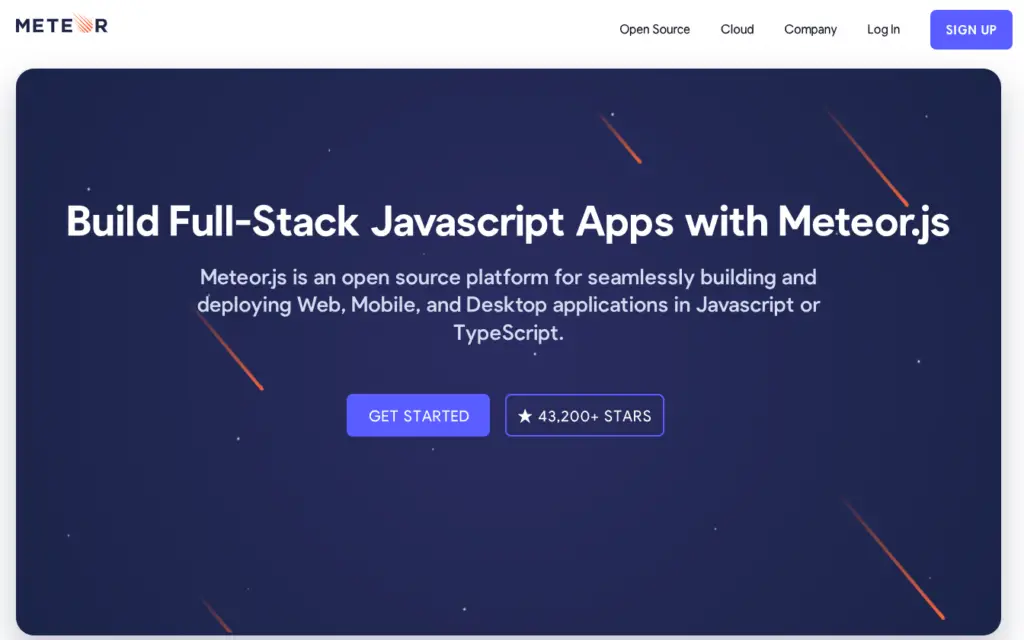
A full-stack framework for building real-time web and mobile applications. It provides real-time updates and syncing out-of-the-box and supports a wide range of technologies.
It is a full-stack JavaScript platform for developing modern web and mobile applications. Meteor.js makes it easy to build real-time, reactive applications and has a large and active community.
Pros:
- Real-time updates and syncing out-of-the-box.
- Good for building real-time web and mobile apps.
- Large, supportive community.
- Supports a wide range of technologies, including React and Angular.
Cons:
- Performance can be slow for large-scale applications.
- The steep learning curve for inexperienced developers.
- Limited customization options for complex sites.
A simple example of a Meteor.js component that displays a greeting message:
import { Meteor } from 'meteor/meteor';
Meteor.startup(() => {
console.log('Hello, Meteor.js!');
});Svelte
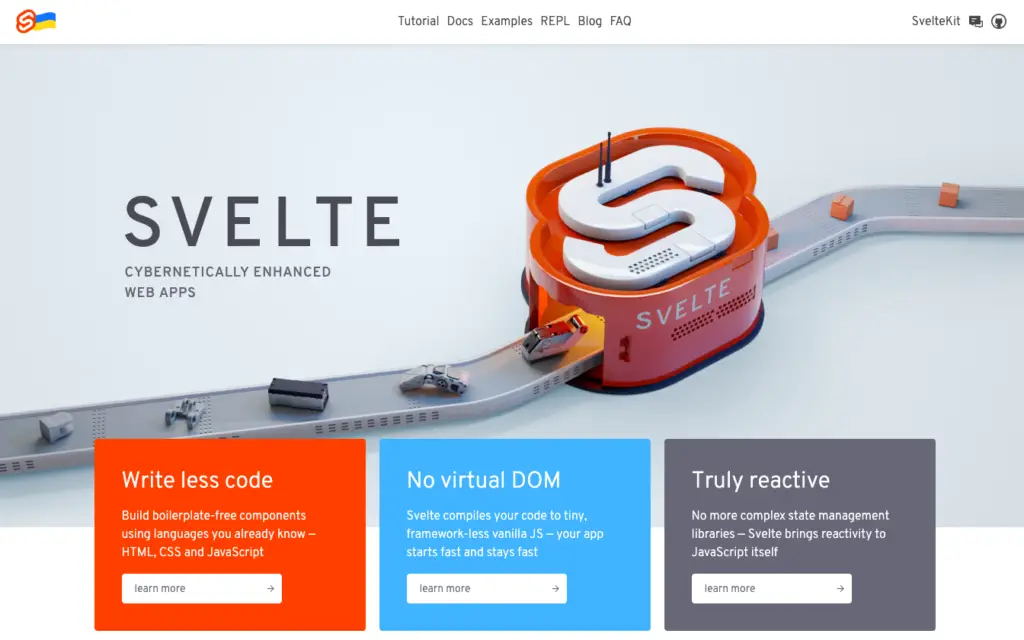
A new and lightweight framework for building fast, interactive user interfaces. It compiles code at build-time, making it faster than other frameworks and well-suited for simple applications.
It is a component-based JavaScript framework for building user interfaces. Svelte is different from other frameworks in that it compiles components to JavaScript at build time, making apps fast and efficient.
Pros:
- Fast performance due to the use of modern web technologies.
- Small and lightweight, making it suitable for simple applications.
- Good for building fast-loading, interactive user interfaces.
- No virtual DOM, making it faster than other frameworks.
Cons:
- The steep learning curve for inexperienced developers.
- Limited plugin library compared to other frameworks.
- Limited documentation and community support compared to more established frameworks.
A simple example of a Svelte component that displays a greeting:
<script>
let name = 'Svelte';
</script>
<div>Hello, {name}!</div>In conclusion, the top JavaScript frameworks including
React, Angular, Vue.js, Express.js, and Node.js offer a range of capabilities and benefits for front-end and back-end development. The choice of framework ultimately depends on the specific needs and goals of a project, but all of these frameworks provide efficient and effective solutions for building dynamic web applications.
Leave a Reply