In my recent comment box one of my reader asking me to create a demo for the YouTube single video snippet using AngularJS ui-router. I have already created the tutorial and demo for YouTube single video snippet using core JS and with using jQuery (link). I have created the tutorial again using AngularJS for my reader who requested the demo and for my users too. This tutorial will explain you how to load single YouTube video and it’s information in the webpage using AngularJS.
Before going to the tutorial, we have to create folders and files in the structured way for the Angular js project. Please create the folders and the files like below. This is one of the ways we can create folder and files. As we all know AngularJS support MVVC and MVC. Before starting the project keep in mind, have to align the files to the respective folders. In our tutorial I’m using MVC. Please find the folder structure below.
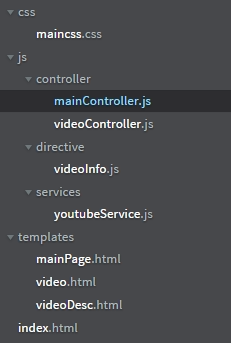
This demo will show video Hits, title of the video, description, video duration and display video
JavaScript: Controller
Open mainController.js
Once the folders and files are created, open the js/controller/mainController.js controller and place the below code.
var app = angular.module('youtube', ['ui.router']);
app.config(function($stateProvider, $sceDelegateProvider) {
$sceDelegateProvider.resourceUrlWhitelist(['self', '*://www.youtube.com/**']);
$stateProvider.state('home', {
url: '/',
templateUrl: 'templates/mainPage.html'
}).state('video', {
url: '/video/:videoId/',
params: {
videoId: null
},
templateUrl: 'templates/video.html'
});
});
app.controller('mainController', ['$scope', 'youtubeService', '$state', function($scope, youtubeService, $state) {
$scope.title = "Youtube";
$state.go("home");
var response = youtubeService.getVideoList().then(function(data) {
$scope.data = data.data.items;
});
}]);In the above code you will notice the “$sceDelegateProvider.resourceUrlWhitelist”. This will make sure if any cross domain URL / link is called the above code will take care of bypassing the error or warning. Here we can mention all the allowed url with mode as “safe”. In case if we want to block any URL in AngularJS project use the “resourceUrlBlacklist” instead of “resourceUrlWhitelist”. If you want to get more idea about allowing or blocking the URL from AngularJS project please look at this link.
Open videoController.js
Open the controller and place the below code.
(function() {
app.controller('videoController', function($stateParams, $scope, $state, youtubeService) {
console.log($stateParams);
var url = "https://www.youtube.com/embed/" + $stateParams.videoId;
$scope.videoUrl = url;
$scope.onBack = function() {
$state.go('home');
};
function numberformat(number, n, x) {
var re = '(\\d)(?=(\\d{' + (x || 3) + '})+' + (n & gt; 0 ? '\\.' : '</pre> <
pre > & nbsp; < /pre> <
pre class = "prettyprint linenums" > apos;) + ')';
return number.toFixed(Math.max(0, ~~n)).replace(new RegExp(re, 'g'), '$1,');
};
$scope.getVideoDetails = function() {
youtubeService.getVideoDetails($stateParams.videoId).then(function(data) {
$scope.data = data.data.items;
$scope.viewCount = numberformat(parseInt($scope.data[0].statistics.viewCount)) console.log($scope.data);
});
};
$scope.getVideoDetails();
});
})();JavaScript: Directive
Open videoInfo.js
Open videoInfo.js directive from js/directive/ and place the below code
(function() {
app.directive('videoInfo', function($state) {
return {
templateUrl: 'templates/videoDesc.html',
scope: {
title: '@',
url: '@',
id: "@"
},
link: function(scope, elem, attr) {
scope.openVideo = function(item) {
$state.go('video', {
videoId: scope.id
});
}
}
}
});
})();JavaScript: Services
Open youtubeService.js
Open youtubeService.js directive from js/services/ and place the below code
(function() {
app.service('youtubeService', function($http, $q) {
var response, key = "API_KEY",
baseUrl = "https://www.googleapis.com/youtube/v3/videos";
function getVideoList() {
var defer = $q.defer();
$http({
method: 'GET',
url: baseUrl + '?part=snippet&chart=mostPopular&maxResults=10&key=' + key
}).then(function successCallback(response) {
defer.resolve(response);
}, function errorCallback(response) {});
return defer.promise;
};
function getVideoDetails(id) {
var defer = $q.defer();
$http({
method: 'GET',
url: baseUrl + '?part=snippet,contentDetails,statistics,status&fields=items(id,snippet,statistics,contentDetails,status)&key=' + key + '&id=' + id
}).then(function successCallback(response) {
defer.resolve(response);
}, function errorCallback(response) {});
return defer.promise;
};
return {
getVideoList: getVideoList,
getVideoDetails: getVideoDetails,
getResponse: response
}
});
})();Note: Replace “API_KEY” to your YouTube API KEY
HTML: index.html
Open index.html
Open index.html and place below code
<html>
<head>
<link rel="stylesheet" href="css/maincss.css" type="text/css">
<script src="https://ajax.googleapis.com/ajax/libs/angularjs/1.5.6/angular.min.js"></script>
<script src="https://cdnjs.cloudflare.com/ajax/libs/angular-ui-router/0.3.2/angular-ui-router.js"></script>
<script src="//code.jquery.com/jquery-2.1.4.js" type="text/javascript"></script>
<script src="js/controller/mainController.js"></script>
<script src="js/controller/videoController.js"></script>
<script src="js/directive/videoInfo.js"></script>
<script src="js/services/youtubeService.js"></script>
</head>
<body ng-app="youtube" ng-controller="mainController">
<div ui-view></div>
</body>
</html>Open mainPage.html
Open mainPage.html from templates folder and place below code
<div ng-repeat="item in data">
<video-info title="{{item.snippet.title}}" id="{{item.id}}" url="{{item.snippet.thumbnails.default.url}}"> </video-info>
</div>Open video.html
Open video.html from templates folder and place below code
<div class="row-fluid" ng-controller="videoController">
<main id="content" role="main" class="span12">
<button ng-click="onBack()">Back</button>
<!-- Begin Content -->
<div id="hyv-page-container" style="clear:both;" ng-repeat="items in data">
<div class="hyv-content-alignment">
<!-- Player content start -->
<div id="hyv-player-page" class="hyv-player-watch">
<div class="hyv-content-left hyv-player">
<div id="hyv-player-api" class="hyv-player-width hyv-player-height hyv-off-screen-target hyv-player-api">
<iframe width="100%" height="100%" ng-src={{videoUrl}} frameborder="0" allowfullscreen></iframe>
</div>
<div id="hyv-watch-content" class="hyv-watch-main-col">
<!-- Video header start -->
<div id="hyv-watch-header" class="hyv-card hyv-card-has-padding">
<!-- Video title start -->
<div id="hyv-watch-headline" class="clearfix">
<div id="hyv-watch-headline-title">
<h1 class="hyv hyv-watch-title-container"> <span id="hyv-eow-title" class="hyv-watch-title" dir="ltr" title=""> {{items.snippet.title}} </span> </h1> </div>
</div>
<!-- Video title end -->
<!-- Video user header -->
<div id="hyv-watch-user-header">
<a class="hyv-user-photo"> <span class="hyv-video-thumb hyv-thumb hyv-thumb-48"> <span class="hyv-thumb-square"> <span class="hyv-thumb-clip"> <img width="48" height="48" src="{{items.snippet.thumbnails.default.url}}" /> </span> </span>
</span>
</a>
<div class="hyv-user-info">{{items.snippet.channelTitle}}</div>
<div class="hyv-social-send"></div>
</div>
<!-- Video user header end -->
<!-- Social buttons start-->
<div id="hyv-watch-social-buttons" class="hyv-watch-social-buttons clearfix">
<div id="hyv-watch-social-actions" class="hyv-watch-social-actions hyv-button-group"></div>
<div id="hyv-watch-social-actions-like" class="hyv-watch-social-actions-like">
<div id="hyv-watch-views-info">
<div class="hyv-watch-view-count">{{viewCount}}</div>
</div>
</div>
</div>
<!-- Social buttons end-->
</div>
<!-- Video header end -->
<!-- Video details start -->
<div id="hyv-watch-details" class="hyv-card hyv-card-has-padding">
<div id="hyv-watch-description">
<div id="hyv-watch-description-content">
<div id="hyv-watch-description-clip">
<div id="hyv-watch-uploader-info"> <strong class="hyv-watch-time-text">Published on {{items.snippet.publishedAt}}</strong> </div>
<div id="hyv-watch-description-text" class="">
<p id="hyv-eow-description">{{items.snippet.description}}</p>
</div>
</div>
</div>
</div>
</div>
<!-- Video details end -->
</div>
</div>
<div id="hyv-watch-sidebar" class="hyv-watch-sidebar">
<div id="hyv-watch-sidebar-contents" class="hyv-card hyv-card-has-padding">
<!-- Ads width 300px holder start -->
<div id="hyv-watch-sidebar-ads">
<div id="hyv-watch-channel-brand-div" class="">
<div id="hyv-watch-channel-brand-div-text">Advertisement</div>
<div id="hyv-companion-ad-div"></div>
</div>
</div>
<!-- Ads width 300px holder end -->
</div>
</div>
</div>
<!-- Player content end -->
</div>
</div>
</main>
</div>Open videoDesc.html
Open videoDesc.html from templates folder and place below code
<div> <img src="{{url}}" ng-click="openVideo(item)" />
<div>{{title}}</div>
</div>
Leave a Reply